Heute wurde mir nun ein weiteres Update angeboten, welches ich problemlos installieren konnte. Die Änderungen seht ihr auf nachfolgendem Bild:
Dear Backers,
The new Android 10 update for Titan is now available, you can upgrade your device by “Settings->About phone->Wireless Update”
Please find the detail update information below:
1. Upgrade to Android 10
2. Update Security patch to September 05, 2020
3. Add gesture (Settings-System-Gesture)
4. Turn on the screen when receiving a new notification (Settings-Intelligent Assistant)
5. Double-click the touchpad to enter the mode where the cursor can be moved through the touchpad in the editing interface, press any button to exit this mode
6. Slide left or right on the touchpad to turn on the keyboard light
7. Delete the function of double-click the touchpad to turn on the keyboard light
8. Add the shortcut of screen record, enter the drop-down menu editing interface, Reset or manually add it
9. Solve the problem of the BlackBerry input method that cannot display the virtual keyboard
10. Automatically turn on the keyboard light according to the brightness of the environment(Settings-Display-Advanced-Keyboard Backlight)
11. Solve the problem of Rotation Control
12. Solve the display problem of the recent task interface of the third-party launcher
13.Optimize Kika input method
1) Add A new Russian layout
2) Add QWERTY layout in French and German
3) Add ctrl shortcut function:ctrl+A;ctrl+C;ctrl+V;ctrl+X
4) Add symbol key function: long press symbol key to turn on Google voice, click symbol key to turn on symbol keyboard
Important Notice:
Upgrade from Android 9 to Android 10 is a platform level upgrade and we strongly recommend all users to back up important data before upgrading.
After the upgrade, the system may take some time to rebuild the database so there will be some small probability issues, such as malfunction of ringtones, incoming calls, etc. The phone can work normally after the system is automatically rebuilt. This may take a few hours or a day or so.
You need to flash the device back to Android 9 by yourself if you don’t want to use Android 10 anymore.
If you have any other issues during the update, please contact service@unihertz.com and we will help you with it.
Thanks for all the support and we will keep optimizing Titan with your feedback.
You are welcome to share your opinion and user experience with all the Titan lovers here.
Stay tuned.
Unihertz Team

 Der BBM Enterprise für Android hat ein kleines Update erhalten.
Der BBM Enterprise für Android hat ein kleines Update erhalten.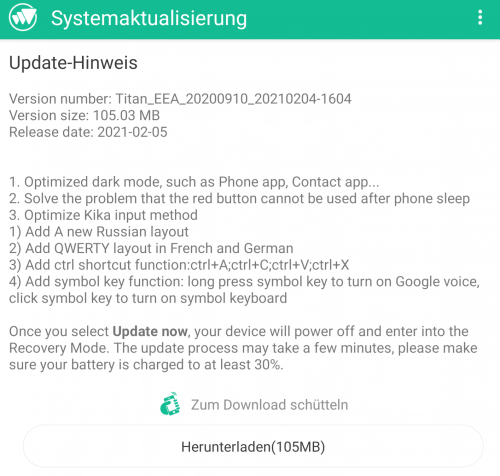 Das Android 10-Update steht nun auf allen Titan-Smartphones zur Verfügung. In der Unihertz Titan und der Unihertz Technical Support-Gruppe wird auch auf das Update hingewiesen, die Änderungen sind aber entsprechend ausführlicher aufgeführt:
Das Android 10-Update steht nun auf allen Titan-Smartphones zur Verfügung. In der Unihertz Titan und der Unihertz Technical Support-Gruppe wird auch auf das Update hingewiesen, die Änderungen sind aber entsprechend ausführlicher aufgeführt: Auf der BlackBerry Knowledge Base wurden Details zum Android Security Bulletin Stand Februar 2021 veröffentlicht:
Auf der BlackBerry Knowledge Base wurden Details zum Android Security Bulletin Stand Februar 2021 veröffentlicht: