Update Pigeon für Punkt. MP02 verfügbar
Geschrieben von Oliver am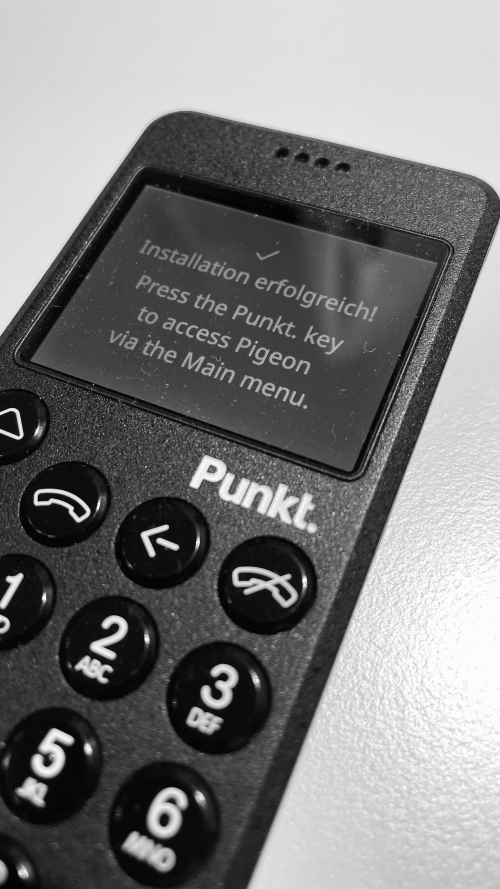 Für das Punkt. MP02 steht ein Update von Pigeon zur Verfügung. Die neue Pigeon-Version ist die 1.2.0800, behebt Fehler und könnt ihr auf dem Gerät über Einstellungen --> Anwendungen --> Manage --> Pigeon abrufen.
Für das Punkt. MP02 steht ein Update von Pigeon zur Verfügung. Die neue Pigeon-Version ist die 1.2.0800, behebt Fehler und könnt ihr auf dem Gerät über Einstellungen --> Anwendungen --> Manage --> Pigeon abrufen.
This Pigeon release version 1.2.0800 mainly addresses two widely reported issues:
- PIN code configuration in Signal
- Conversation thread crash
If you have experienced either, or both, of these issues, please update the application and configure a PIN by opening the Main menu and selecting Pigeon, then Settings, then Account and select ‘Create a PIN’.
While not everyone using Pigeon has experienced these problems, updating to v1.2.0800 is recommended for all users.
Please remember: to ensure contacts you wish to connect with on Pigeon are already saved in your MP02 contact list.
Emergency fix:
- Set-up: It is now possible to configure a Signal PIN while registering with Signal.
- Conversations: It is possible to send messages to a single contact conversation.
Known issues:
- Group conversations: It is not possible to create groups or join groups by invitation links.
- Group conversations: It is not possible to initiate or join group calling conversations.
- Set-up: it is not possible to select image tiles with the Punkt. key on the CAPTCHA test. It is necessary to use the numerical key ‘5’ instead.
- Set-up: If the ‘Registration Lock’ feature is enabled on your Signal account with the same number on a smartphone device, it isn’t possible to complete the set-up of Pigeon on the MP02 without disabling the ‘registration lock’ on the other device first.
- Set-up: The ‘Call-me-instead’ option for receiving the Signal verification code currently leads to a black screen.
- Voice messages: it is not currently possible to adjust the volume while listening to a voice message.
- Conversations: Tagging functions are not enabled on Pigeon while typing messages.
Unfortunately, some issues remain; we are working to address these in the next update. For instructions on how to install and use Pigeon, please refer to the MP02 Pigeon User Manual
(Quelle: punkt.ch)
Trackbacks
Trackback-URL für diesen EintragDieser Link ist nicht aktiv. Er enthält die Trackback-URI zu diesem Eintrag. Sie können diese URI benutzen, um Ping- und Trackbacks von Ihrem eigenen Blog zu diesem Eintrag zu schicken. Um den Link zu kopieren, klicken Sie ihn mit der rechten Maustaste an und wählen "Verknüpfung kopieren" im Internet Explorer oder "Linkadresse kopieren" in Mozilla/Firefox.
Keine Trackbacks
Kommentare
Ansicht der Kommentare: Linear | VerschachteltNoch keine Kommentare